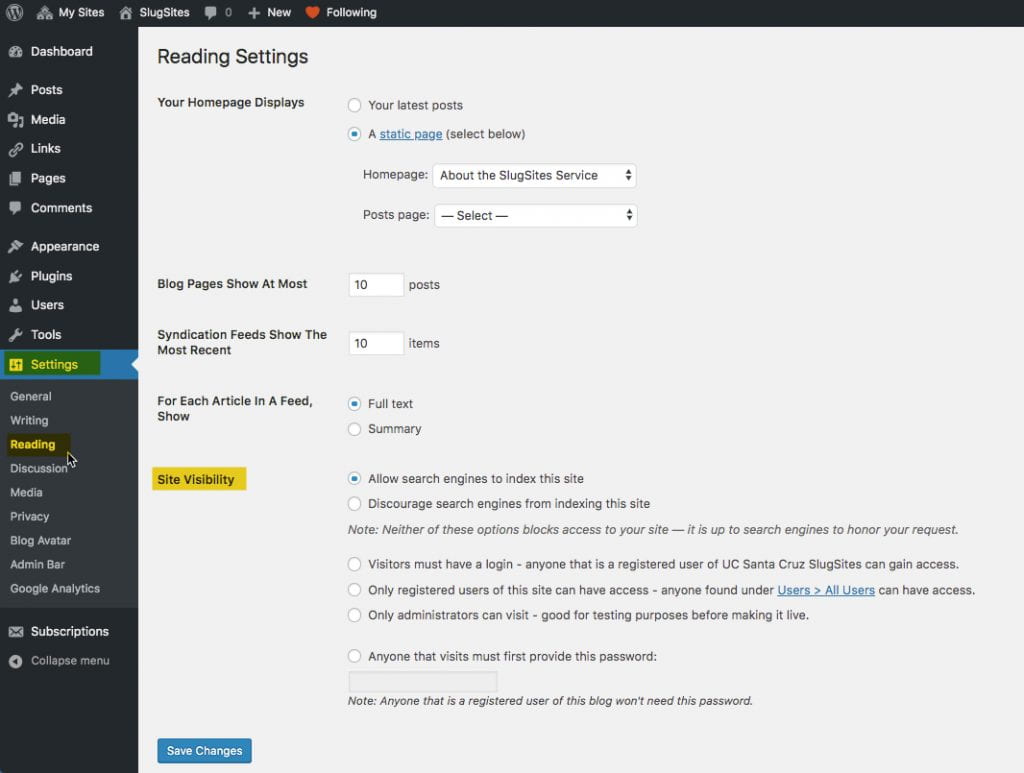To make your site public, all you have to do is change your privacy settings.
By default, all sites are set to be viewable only by administrators so that they are not publicly visible until complete.
You have the following privacy options:
- Public (“Allow search engines to index this site”)
- Public but search engines are discouraged (“Discourage search engines from indexing this site”)
- Restricting access by WordPress role
- Password protected
To change these settings, go to your “Settings” in your left nav and select “Reading”. Check the box that says “Allow search engines to index this site.” This makes your site public.